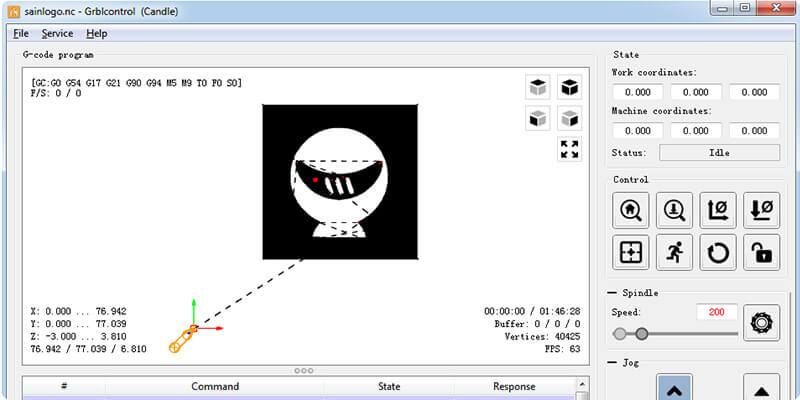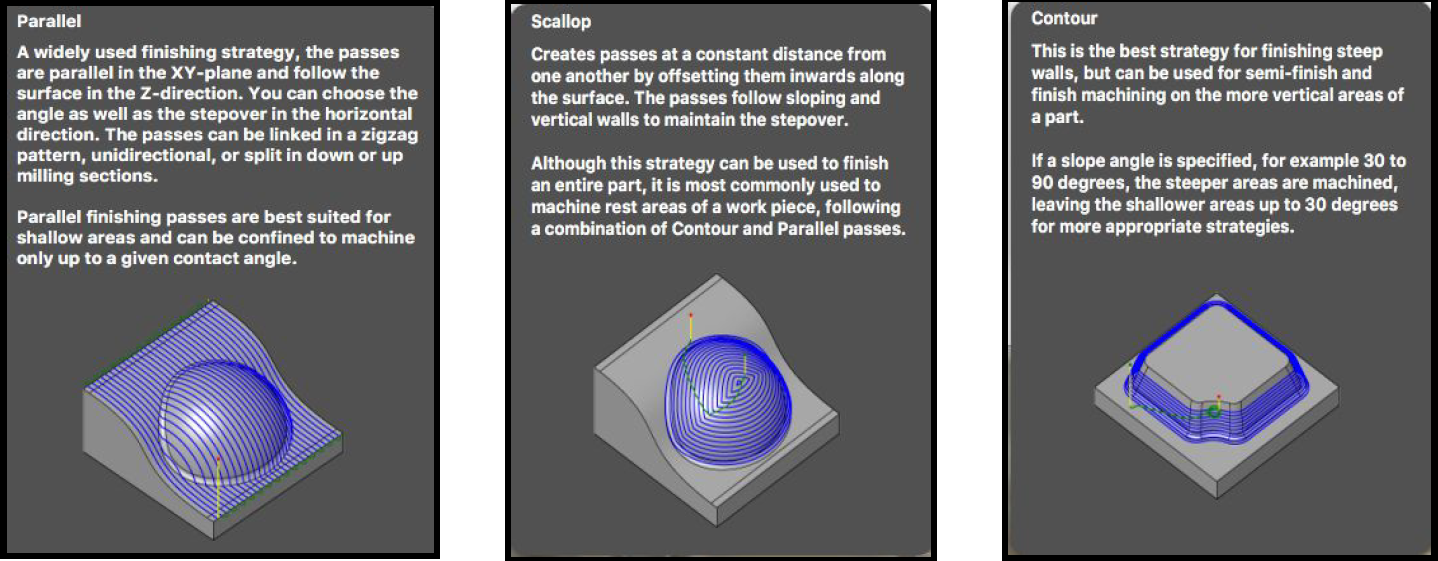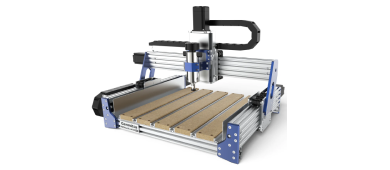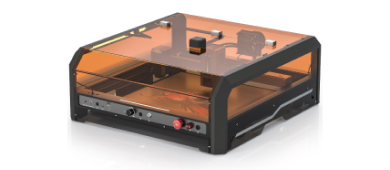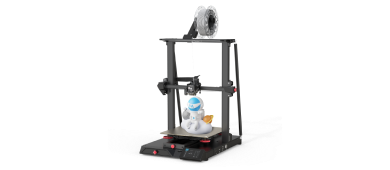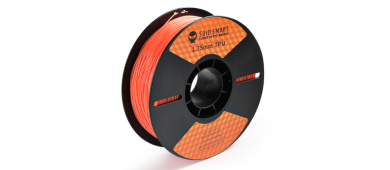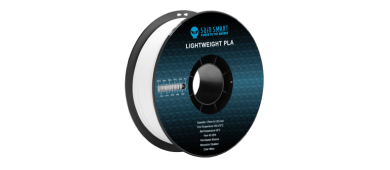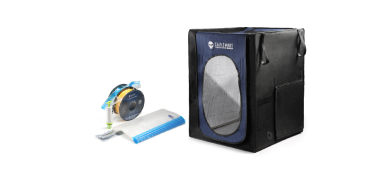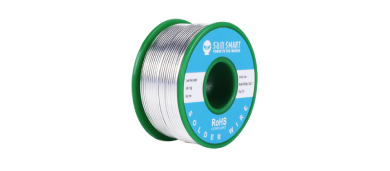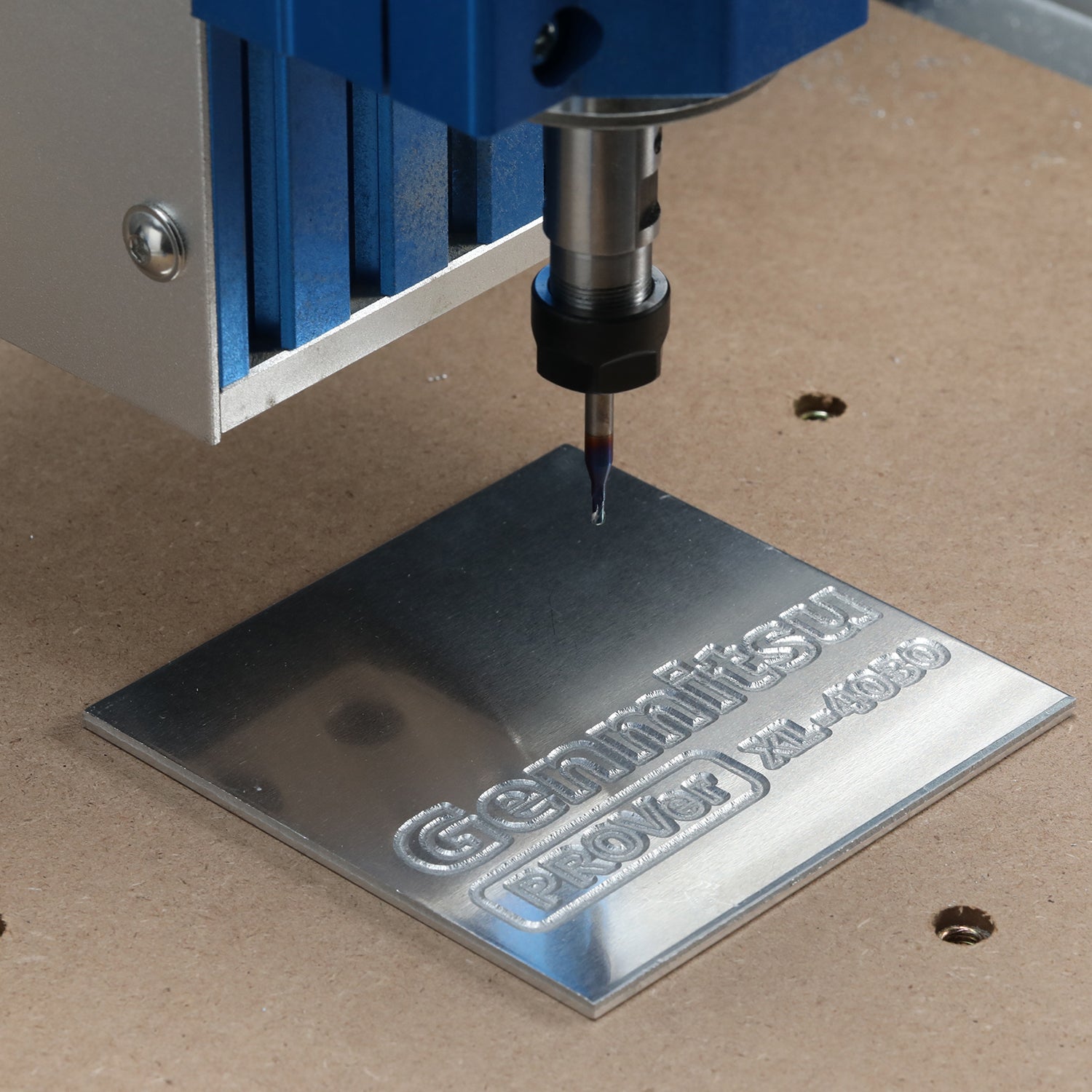New Tutorial: LightBurn Quick-Start Guide for Lasers
Just get a new laser module to upgrade your CNC? Or maybe you have another GRBL based laser system and are looking for help with how to get started? This tutorial will walk you through how to configure and use LightBurn controller software for the first time.
Powerful, affordable & user friendly, LightBurn makes using lasers a breeze!
New Tutorial: How to Upgrade your 3018 Pro CNC by Adding Axis Limit and Emergency Stop Switches
Attention all users with a 3018 Pro CNC! You, too, can have all the features of our newer PROVer CNC. This guide will walk you through the process of installing limit switches, an emergency stop button and even give you some tips on how to connect a Z axis probe.