
Looking to get started with desktop CNC? New hobby or small business?
SainSmart provides the widest selection of Desktop CNC Machines. The 3018-PROVer V2 CNC Machine is the most user
friendly to new users.
We keep collecting the user feedback about 3018-PROVer and here comes the upgraded version
V2. On 3018-PROVer V2, the redesigned control board comes with more add-on ports for extending functions and more
accessories parts are pre-assembled for saving assembly time. (Please check the comparison chart below to check more
upgraded details.)
Whether you're a beginner, a hobbyist or a small business owner looking for a tool that can quickly pay for itself. Backed by the industry's best support and return policy.Enjoy the confidence in knowing your Sainsmart Genmitsu machines are guaranteed to perform and will enjoy support for years to come with our growing ecosystem of accessories and parts
Efficient Pre-assembly


Redesigned Control Board
Upgraded Z-Axis Tool Setting Touch

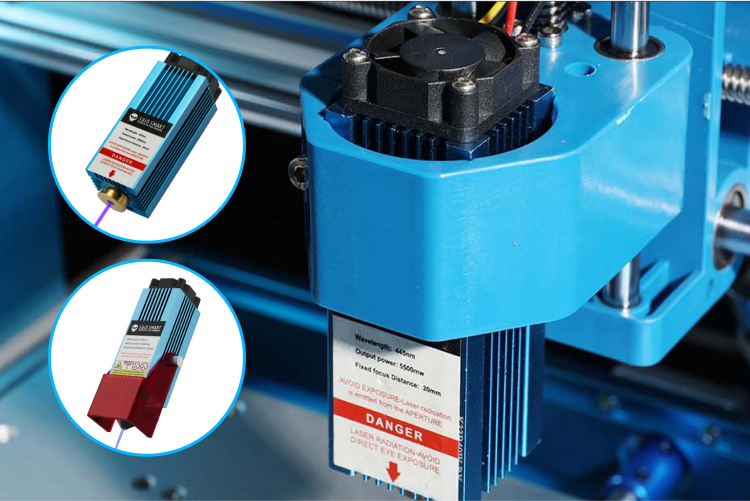
Laser Module Available
Reviews on 3018-PROver V2
Specifications
| Model | 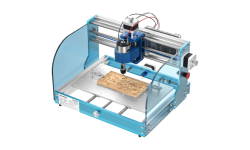 3018-PROVer V2 |
 3018-PROVer V1 |
 3018-PRO |
| Assembly Time | 20-35 mins | <1 hour | <2 hours |
| Working Area | 11.4" x 7.1" x 1.6" (290 x 180 x 40mm) | 10.2" x 6.1" x 1.4" (260 x 155 x 35mm) | 11.8" x 7.1" x 1.8" (300 x 180 x 45mm) |
| Spoilboard | One-piece machined and molded aluminum | T-slot 2040 Aluminum Profile | T-slot 2040 Aluminum Profile |
| Control Board | 32-bit | 8-Bit | 8-Bit |
| Power Supply | 24V/4A | 24V/4A | 24V/4A |
| MPG Port | √ | × | × |
| 3 Pin Laser Port | √ | × | × |
| Air Assistance Pump Port | √ | × | × |
| Z-Probe Port | 3 Pin with indicator light | 2 Pin | 2 Pin |
| Driver Chip | TB67S109 | TB67S109 | DRV8825 |
| Pre-Assembled Control Board, Emergency-Stop, Cable Management, X, Y axis Limit Switches |
√ | × | × |
| Frame & Structure | All Aluminum | All Aluminum | All Aluminum |
| X-Z Axis Assembly Material | Plastic | Plastic | Plastic |
| Control Software | GrblControl(Candle) | GrblControl(Candle) | GrblControl(Candle) |
| Stepper Motor Jog Wheels | √ | × | × |
| Offline Controller Included | Optional | √ | × |
| Home and Limit switches | √ | √ | × |
| Emergency-Stop | √ | √ | × |
| Z-Probe | √ | √ | × |
| Switchable to Laser Module | √ | √ | √ |
What's in the box
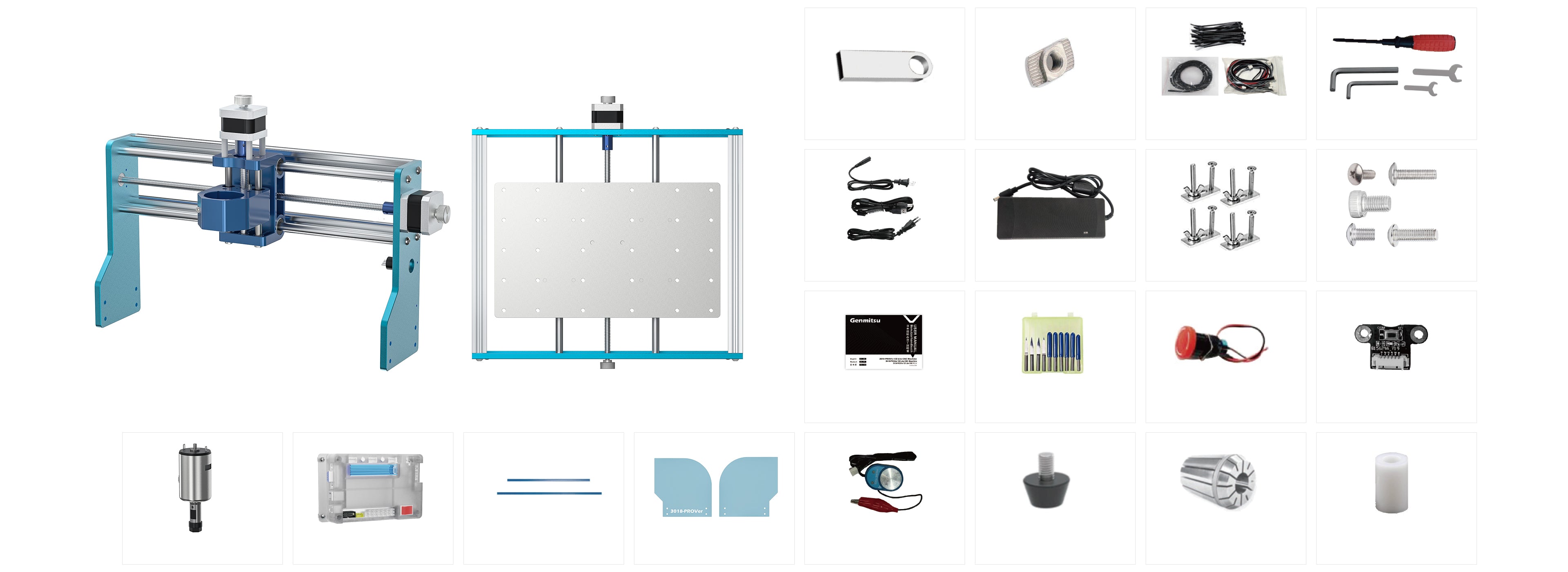
FAQs
How do you create the design file that tells the CNC what to do? Is that done in GRBL software?
There are three steps to mill something. 1. CAD software to 3D model the part. 2. CAM to generate the GCode for toolpaths. 3. GRBL to send to the Router or put GCode on a memory card and run on the router.
For 3 types of software, we would like to recommend:
CAD: Easel, Fusion360, Carveco Maker
CAM: Easel, Fusion360, Carveco Maker
Control software: UGS, Candle, Easel, Fusion 360
Does the control board have a power connection to install a laser? What laser module is for this CNC machine?
Yes, the control board has a 3-pin port for adding the laser module. The compatible laser module is the CFL55P Compressed Spot Laser Module
Is there a forum that discusses these desktop CNC machines, particularly this one?
Yes, there is a very active Facebook group under 'SainSmart Genmitsu users'.
What is the diameter of the spindle? Which dust shoe is compatible with this spindle?
The stock spindle is 775 spindle and its diameter is 42mm. We have the compatible dust shoe for it, click here.
Do you need a computer to run this router?
It comes with an offline controller. You could copy the G-code from your computer to the SD card of the offline controller and then run the router without the computer.
Does it come with clamps and CNC router bits?
Yes, it comes with 4 pcs of clamps and 10 pcs of 20-degree v bits.
Sent code to machine and it moves but motor no spin. I click the spindle command then will start spinning but will not move X, Y only Z up direction, why??
First, make sure you are zeroed at X, Y, and Z before sending the code. When you send your code, watch the upper Z-axis limit switch. There is a good chance that it is actuation. If this is the case, type $21=0 in the Grbl command line. This disables the limit switches. Re-zero and run the program. This should solve your problem.
Will there be an extension kit for the Y-axis for the 3018-PROVer V2 in the future?
Yes, we are working on this extension kit and it will be available soon.
Is the aluminum spindle holder compatible with the 3018-PROVer V2?
No, it is not compatible. But we will launch the new aluminum spindle holder for the 3018-PROVer V2 soon.


















![3018-PROVer [V2] Upgraded Semi Assembled CNC Router Kit](http://www.sainsmart.com/cdn/shop/files/01-4a013f1d-27ec-4591-86f1-49811311dcea-_1.jpg?v=1694156282&width=1445)












![3018-PROVer [V2] Upgraded Semi Assembled CNC Router Kit](http://www.sainsmart.com/cdn/shop/files/07-f0015f00-894d-4e6c-91db-cdbd2df4803a-_9.jpg?v=1702022446&width=1445)
![3018-PROVer [V2] Upgraded Semi Assembled CNC Router Kit](http://www.sainsmart.com/cdn/shop/files/01-01-04d5b1c3-19da-4031-be05-7989939cc412-_2.jpg?v=1702022446&width=1445)

