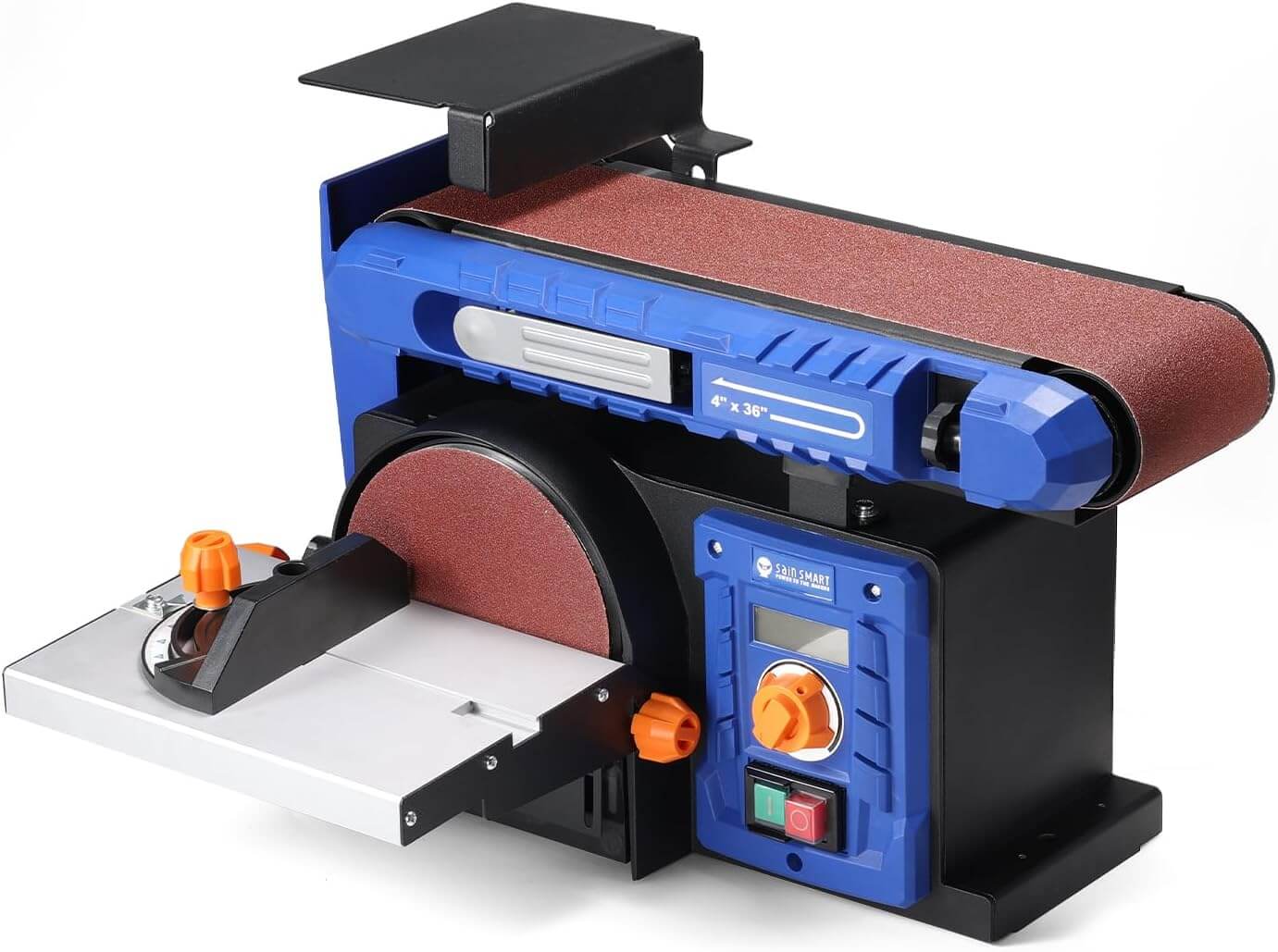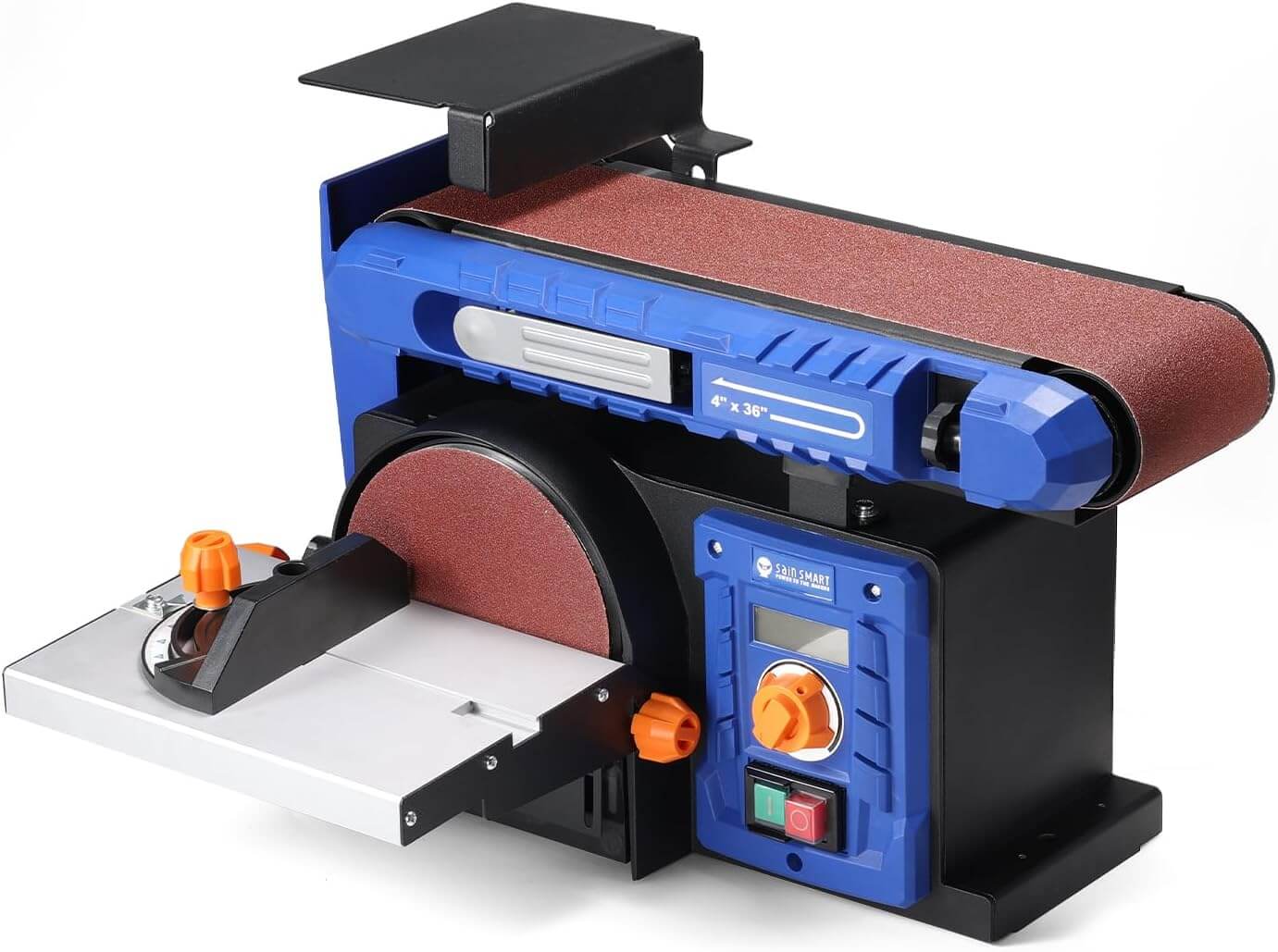Posted by SainSmart on

(Provide by Chandra S** D**, a member of Genmitsu FB Group)
This is a simple calculation of chip load based on data available over the internet. Please follow these steps to see if it works for you,

- ○ Step 1 - Type in Feed rate in in/min (mm/min will be calculated from it)
- ○ Step 2 - Pick the suggested chip load based on your material type and tool diameter. (min/max)
- ○ Step 3 - Based on number of flutes in your tool, choose the RPM which falls in the ideal range selected in Step 2
Note - Most DC motors have very low torque at lower RPM and may slow down or stop if RPM goes too low.
- Download calculation spread sheet here.
- Genmitsu End Mills Buyer Guide is updated, check it out.
Tags:
How-To
In Same Category
- SainSmart Mini Chainsaw: Mighty Power in a Compact Package
- Mastering CNC Router Tramming: A Comprehensive Guide
- Elevate Your Craft with Genmitsu’s Vibration-Free Vise Clamp
- Exploring the Genmitsu Kiosk 10W Laser Engraver: A Game-Changer for Compact Engraving
- Review The Ultimate Gravel Cleaner for Effortless Aquarium Care
Related by Tags
- Ultimate Guide to CNC Machine Maintenance: Keep Your Equipment Running Smoothly
- CNC and Laser Software Compatibility Guide
- Uninterrupted Olympics Viewing with the Genmitsu APP for your CNC projects
- 3D Printed Mounts and Cable Clips
- Genmitsu 4040-Reno, First Belt Driven CNC Router (Assembly Guide)
- Grbl V2.0 Quick Reference
- Build It Yourself: Acrylic Display Box with SainSmart Wireless CNC Power
- Crafting Custom Wooden Picture Frames with Your CNC Machine
Recent Articles
-

-
 Mastering CNC Router Tramming: A Comprehensive Guide
Mastering CNC Router Tramming: A Comprehensive GuideApril 24, 2025 -
 Elevate Your Craft with Genmitsu’s Vibration-Free Vise Clamp
Elevate Your Craft with Genmitsu’s Vibration-Free Vise ClampApril 11, 2025 -

-

-