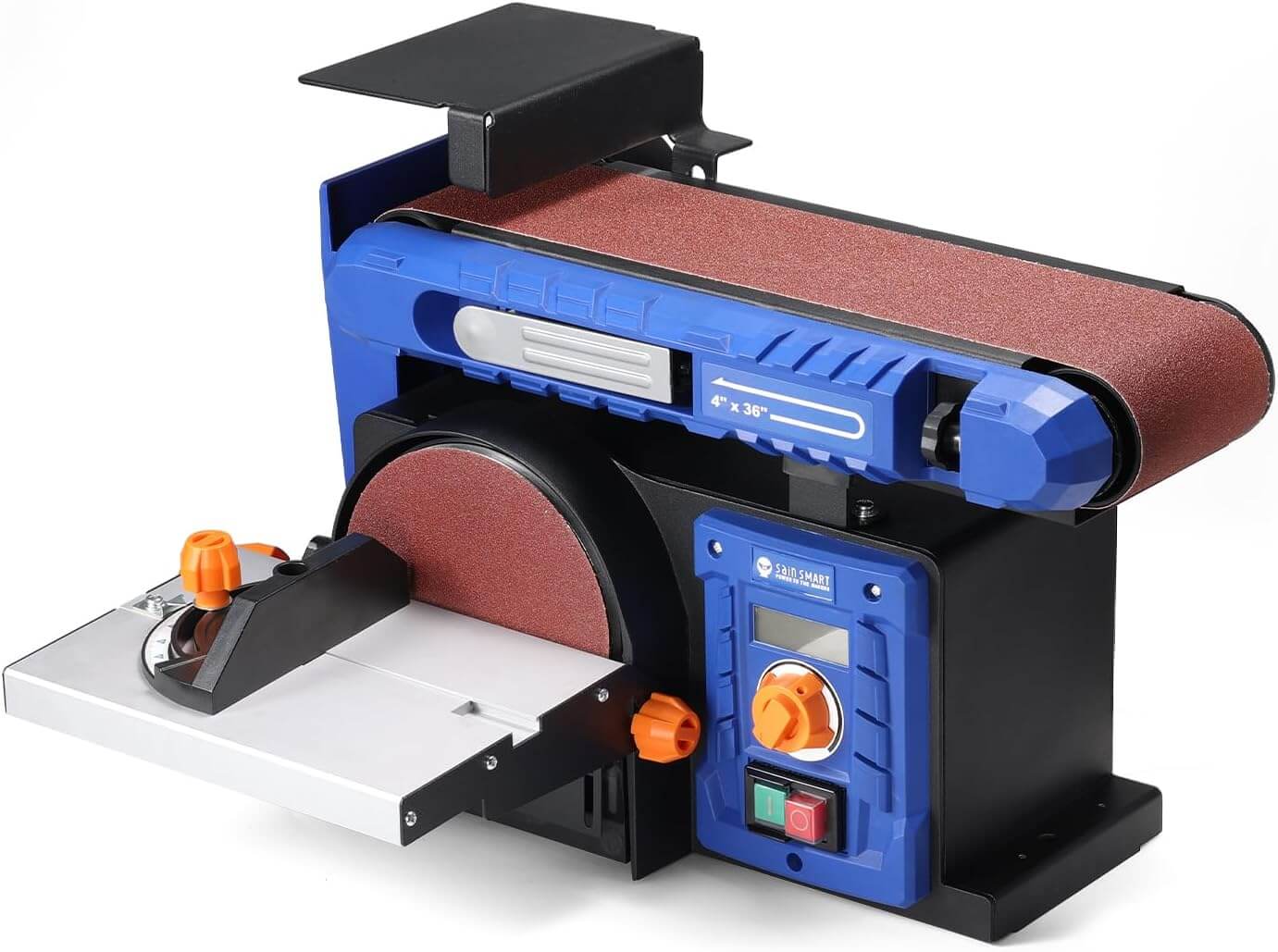Written by Chris
The world of 3D printing has taken a colorful turn with new software like Hueforge. If you're eager to dive into this new realm of creativity, follow these simple steps to craft your very own Hueforge 3D printed masterpiece.



Step 1: Understanding the Basics
Start by familiarizing yourself with the Hueforge interface. Explore its tools and functionalities, understanding how each feature contributes to the overall creative process.
Step 2: Importing Your Design
Begin by importing your digital design into Hueforge. Ensure that the design is in a high-resolution format, allowing for precise rendering and detailing.
Access the Import Function:
Select File > Open File > Image or your preferred file format

Step 3: Exploring Editing Options
Experiment with Hueforge's editing tools to customize your design. Adjust colors and dimensions to infuse depth and character into your artwork.

Step 4: Transforming to 3D
Utilize Hueforge's advanced 3D conversion tools to elevate your 2D design into a dynamic 3D model. Adjust the settings to achieve the desired level of intricacy and structure.

Step 5: Infuse Vibrant Colors
Bring your creation to life by infusing it with a palette of vibrant colors. With Hueforge, you can easily apply and manage colors.
Color Mapping: Assign specific colors to different elements or sections of your 3D model. Drag and drop colors from the filament library to each color slider.

Color Compatibility Testing: Before finalizing the color scheme, ensure that the selected colors are compatible with the 3D printer filament you intend to use. Consider the material's specific color capabilities and limitations to ensure that your chosen palette translates accurately into the physical 3D print. Watch the guide here: Transmission Distance with the Step Test

Fine-Tuning: Take the time to fine-tune the colors to achieve the desired visual effect. Adjust the saturation, contrast, and brightness levels as needed to ensure that the colors are vibrant and well-balanced, enhancing the overall visual impact of the final 3D-printed artwork.
Step 6: Check for Compatibility and Export
Before finalizing your design, ensure that it is compatible with your 3D printer and slicer settings.
Step 7: Prepare Your 3D Printer
Prepare your 3D printer by calibrating it meticulously and ensuring that the printing surface is clean and ready for your design. Load the appropriate filament colors; for this project, we are using the Sainsmart High Flow Matte PLA CMYK bundle.

Step 8: Print Your Masterpiece
Load the exported file into your 3D printer software and start the printing process. Witness your digital creation materialize into a tangible artwork as your 3D printer brings your design to life, layer by layer.