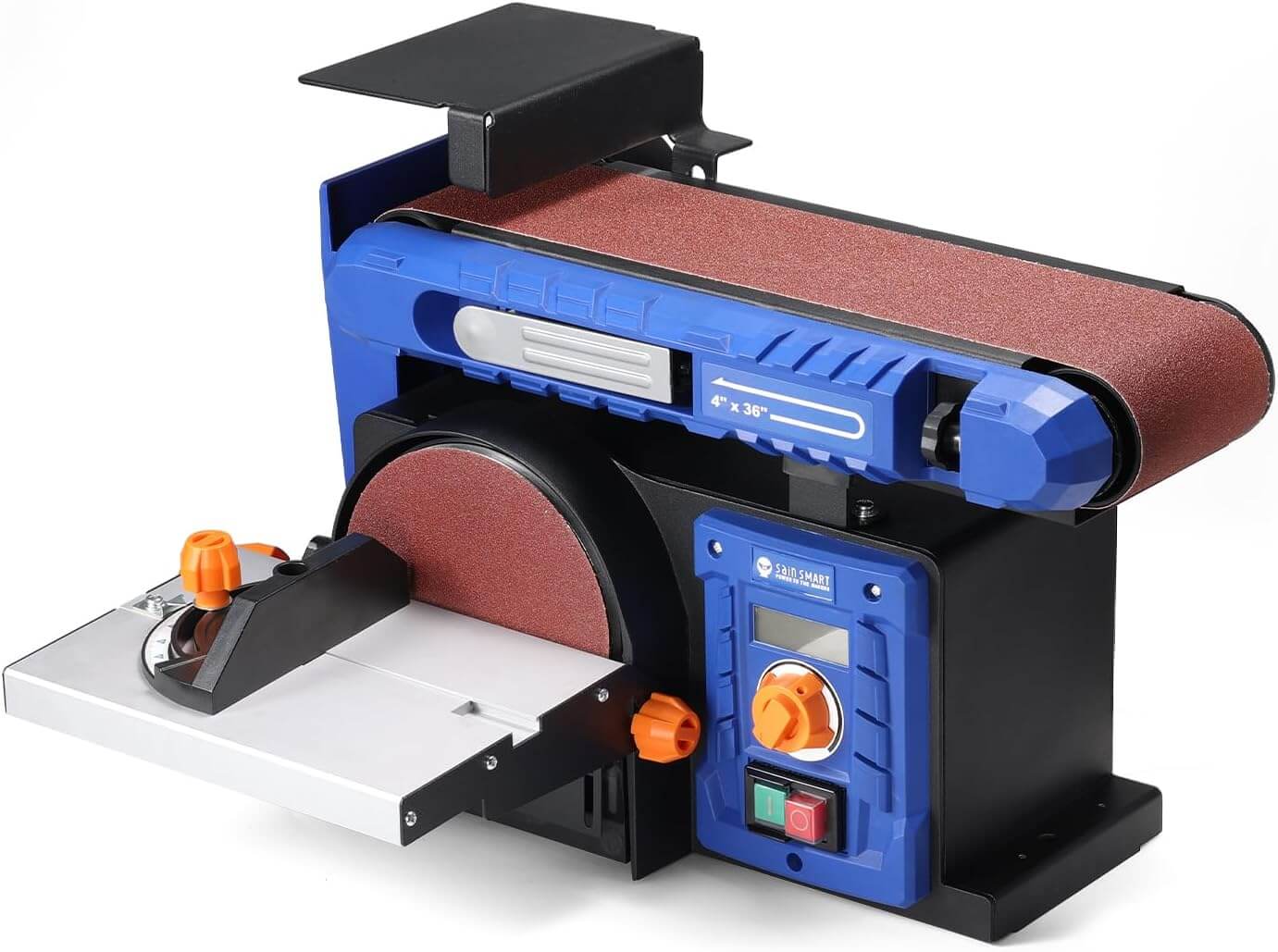Written by Chris
With Halloween just around the corner, there’s no better time to unleash your creativity and use your CNC machine for making unique, custom decorations. The 4040-PRO MAX CNC machine is perfect for crafting intricate, high-quality Halloween decorations that stand out, whether you’re decking out your home or crafting DIY items for a party or trick-or-treat event. With its improved power and precision, you can bring your Halloween visions to life with ease.
Here are some project ideas and tips on how to use the 4040-PRO MAX to create spooky, eye-catching Halloween decor, along with recommended cutting speeds and feeds for different materials.
1. Custom Wooden Signs
The 4040 PRO MAX allows you to craft custom wooden Halloween signs. Whether you want to make an eerie “Enter if You Dare” sign or personalized directional signs for your haunted house, this machine makes it possible. With its 710W spindle up to 30,000 RPM and large work area (400x400x78 mm), you can carve intricate letters and designs with ease.
Materials: MDF, plywood, or hardwood.
Recommended Speeds and Feeds:
- MDF/Plywood: Spindle speed of 18,000 RPM, feed rate of 1,000 mm/min, cutting depth per pass of 3 mm.
- Hardwood (e.g., oak, maple): Spindle speed of 16,000 RPM, feed rate of 700 mm/min, cutting depth per pass of 1.5 mm.
Design Tips: Use software like Easel or Fusion 360 to create intricate lettering and even add images of pumpkins, bats, or spiders. Choose fonts that mimic creepy handwriting for added effect.
Finishing: Once carved, sand the sign lightly and paint it with black, white, or glow-in-the-dark paint for that extra Halloween spook factor. Apply a weatherproof finish if you’re hanging the sign outdoors.


2. Jack-O'-Lantern Faces
Skip the messy pumpkin carving this year and make wooden jack-o'-lantern faces with your CNC machine! These faces can be attached to real pumpkins or used as standalone decorations.
Materials: Lightweight wood or acrylic sheets.
Recommended Speeds and Feeds:
- Light wood (balsa, birch): Spindle speed of 18,000 RPM, feed rate of 1,200 mm/min, cutting depth per pass of 2 mm.
- Acrylic: Spindle speed of 14,000 RPM, feed rate of 900 mm/min, cutting depth per pass of 1 mm.
Design Tips: Using CAD software like Carveco, design faces that range from friendly to frightening. Create intricate details for sharp teeth, large eyes, or spooky expressions.
Finishing: Paint or stain the wooden faces to match your Halloween color palette. You could also place LED lights behind the carved-out sections to simulate a lit jack-o'-lantern.

3. 3D Skulls and Tombstones
For a more advanced project, use Carveco to create 2.5D and 3D relief projects for creating 3D skulls or tombstone decorations. The improved Z-axis clearance (78 mm) on the 4040-PRO MAX makes it perfect for working with thicker materials, allowing you to cut or carve more complex shapes and designs.
Materials: Dense foam, MDF, or soft wood.
Recommended Speeds and Feeds:
- Foam (XPS): Spindle speed of 12,000 RPM, feed rate of 2,000 mm/min, cutting depth per pass of 4 mm.
- MDF: Spindle speed of 16,000 RPM, feed rate of 900 mm/min, cutting depth per pass of 3 mm.
Design Tips: Use Carveco or Fusion 360 to carve out epitaphs and intricate skull or bone designs on tombstones. For skulls, you can carve the shape out of wood for a more durable decoration.
Finishing: Add faux cracks, weathering, or moss effects to give tombstones an aged, creepy appearance. Skulls can be spray-painted or aged with patina to create a realistic bone texture.

4. Spider Web Wall Art
Turn your CNC machine into a spooky web weaver by creating intricate spider web wall art. This is a great project that highlights the precision of the 4040 PRO MAX and can be completed in no time.
Materials: Thin plywood or acrylic sheets.
Recommended Speeds and Feeds:
- Plywood: Spindle speed of 18,000 RPM, feed rate of 1,000 mm/min, cutting depth per pass of 1.5 mm.
- Acrylic: Spindle speed of 14,000 RPM, feed rate of 900 mm/min, cutting depth per pass of 1 mm.
Design Tips: Use CAD software to design delicate, interlocking web shapes. You can also add small CNC-carved spiders or other critters crawling on the web for an extra level of creepiness.
Finishing: Once cut, hang the spider webs on walls, windows, or even use them as part of a larger haunted house setup. Paint them black, silver, or even bright white for a ghostly effect.

5. Halloween Lanterns
Create custom Halloween lanterns by carving spooky patterns into wooden or acrylic boxes. The 4040-PRO MAX’s precision and expanded work area make it easy to cut intricate designs into the panels.
Materials: Thin wood or acrylic panels.
Recommended Speeds and Feeds:
- Thin wood: Spindle speed of 16,000 RPM, feed rate of 1,000 mm/min, cutting depth per pass of 2 mm.
- Acrylic: Spindle speed of 14,000 RPM, feed rate of 900 mm/min, cutting depth per pass of 1 mm.
Design Tips: Carve patterns on each side of the lantern for a unique, all-around effect. The 710W spindle on the 4040-PRO MAX ensures clean, detailed cuts.
Finishing: Place LED candles or string lights inside for a safe, glowing effect, perfect for lining walkways or sitting on your porch to welcome trick-or-treaters.

6. Creepy Coasters and Table Decor
For a more subtle touch, use the 4040-PRO MAX to craft Halloween-themed coasters or small table decorations.
Materials: Thin wood, cork, or acrylic sheets.
Recommended Speeds and Feeds:
- Cork: Spindle speed of 18,000 RPM, feed rate of 1,200 mm/min, cutting depth per pass of 2 mm.
- Thin wood: Spindle speed of 18,000 RPM, feed rate of 1,000 mm/min, cutting depth per pass of 1.5 mm.
Design Tips: Carve out bat shapes, pumpkins, or even witches on broomsticks for fun, themed coasters. The dual linear guide system of the 4040-PRO MAX ensures precision, giving your projects a professional finish.
Finishing: Paint or stain the coasters in Halloween colors, or go for a minimalist look with dark wood stains and subtle designs.