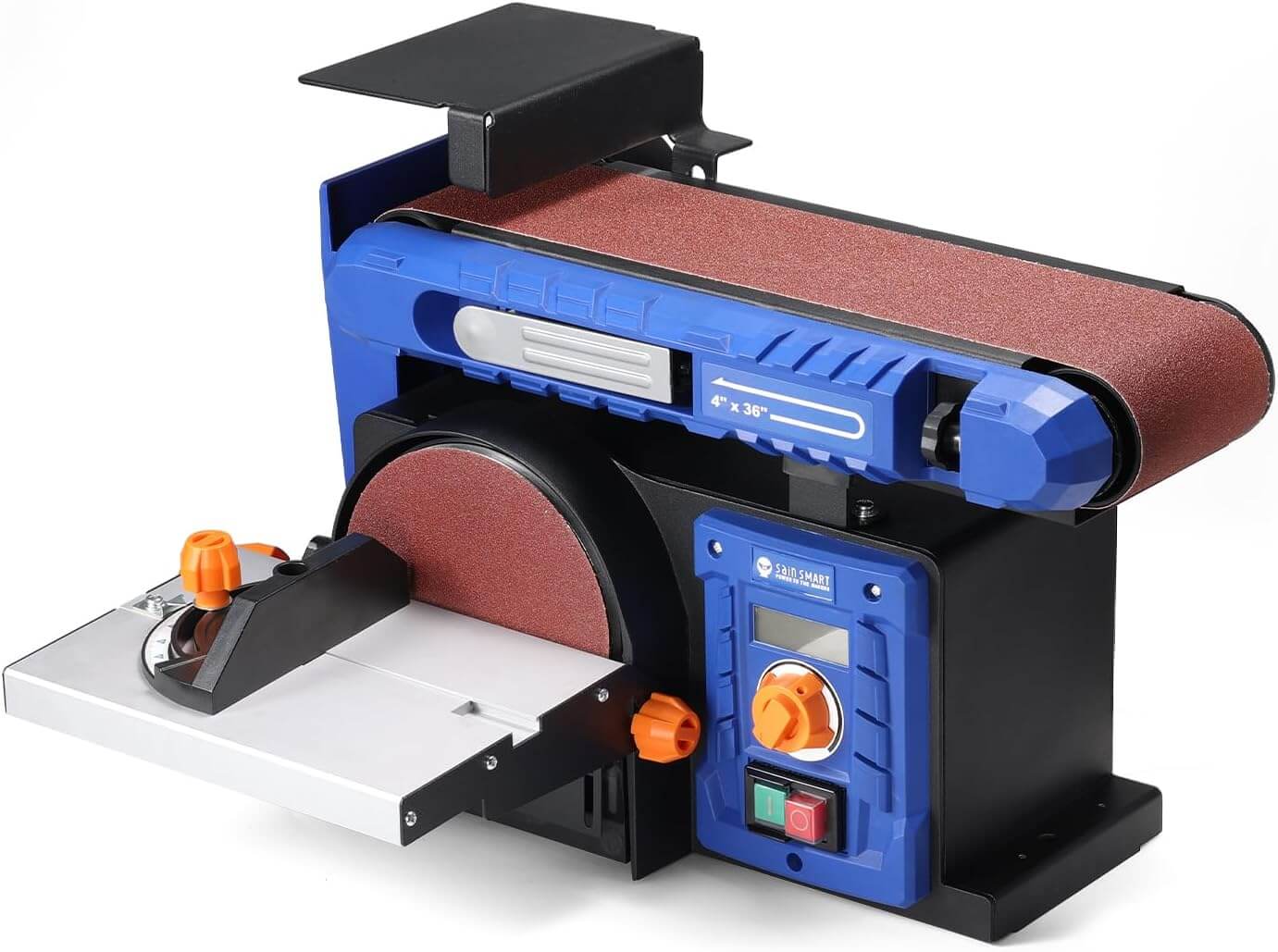VCarve Desktop V12 brings a refreshing brand new user interface designed to enhance usability and workflow, as well as adding some exciting new features and enhancements including sketch carving, VCarve inlay toolpath (for VCarve Pro users only), Keep-out zones (for VCarve Pro users only), drawing in the 3D view, and much more.
A User Interface Built for Speed:
The first thing you'll notice is the sleek, modernized user interface. VCarve Desktop V12 boasts improved DPI scaling, ensuring clarity on all monitors. Access to both vector and component tools has been streamlined, minimizing navigation time.
Introducing Sketch Carving: Effortless Art from Any Image
Transform photos or 3D models into stunning VCarve projects with minimal effort using Sketch Carving. This innovative tool analyzes your image or model and generates a faster VCarve toolpath with impressive artistic effects.
VCarve Inlay Toolpath (For VCarve Pro Users Only):
Creating beautiful VCarve inlays is now easier and faster with the VCarve Inlay Toolpath. This tool automates the process, generating plug and pocket toolpaths with remarkable precision.
Keep Your Machine Safe with Keep-out Zones (For VCarve Pro Users Only):
Safety is paramount! VCarve Desktop V12 introduces Keep-out Zones, allowing you to designate areas on your workbed that the machine should avoid during rapid movements.
Enhanced 3D View for a Clearer Perspective:
The 3D view in VCarve Desktop V12 has been upgraded, allowing you to draw directly within this space.
Streamlined Component Management:
The Components Dropdown provides a convenient way to switch between active levels directly from the document toolbar, improving navigation efficiency.
Orthographic View for Precision:
The Orthographic View Mode removes perspective, allowing precise overlay of 2D elements on your 3D view.
Interactive View Control:
VCarve Desktop V12 introduces View Control, allowing you to manipulate your 3D view easily.
Focus on What Matters with the View Toolbar:
The new View Toolbar grants you control over displayed elements, allowing you to focus on specific tools crucial for your project.
Unified Import for Seamless Workflow:
VCarve Desktop V12 presents a unified import function, allowing you to import all 2D data files from a single location.
3D Interactive Help: Your On-Demand Assistant:
While working within the 3D view, you now have access to a real-time help system, providing handy tips on using your current tool or action effectively.